How to redesign my website without losing search rankings

Giving your website a makeover is a great way to boost its looks, functionality, and overall performance, but here’s the thing: when you redesign your website, it can also impact your search rankings.
Table of content
Before you dive headfirst into this exciting website refresh, it’s crucial to understand how to do it without hurting your current search ranking.
If you ignore the key factors, you could lose organic traffic, website authority, and even some customers.
To help you avoid these pitfalls, we’ve put together some valuable tips and tricks to guide you through a smooth website redesign.
Planning and analysis before redesign
Before diving into a website makeover, it’s crucial to have a clear vision and a well-defined strategy. Here are some key questions to ask yourself:
What are your goals for the redesign?Are you aiming to improve user experience, boost conversions, or target a new audience?Who is your ideal visitor?Understanding your demographics will help tailor the redesign to their needs.How will you measure success?Define your key performance indicators (KPIs) so you can track the effectiveness of the redesign.
Analyze Your Existing Website
Take a deep dive into your current website to identify its strengths and weaknesses. Use analytics tools to answer questions like:
Which pages are most popular?Look for high traffic, long user engagement times, and low bounce rates.What keywords are driving organic traffic?Knowing this will help you maintain those rankings during the redesign.Which pages have the most backlinks and authority?These are valuable assets you’ll want to preserve.
The information you gather will help you build upon your existing strengths and ensure a smooth transition during the redesign.
Sitemaps and redirects
If your website has been around for a while, search engines like Google will have indexed its pages. These pages appear in search results when people use relevant keywords. During the redesign, if you ignore this, you could lose valuable organic traffic.
Why? Because when you redesign your website, you might change the structure and URLs of some pages. This could make them inaccessible later on.
To avoid this pitfall, you need to create a sitemap. This is a document that lists all the pages on your website and their relationships to each other. Additionally, you need to set up redirects. These are essentially forwarding instructions that tell search engines and users where to find the new location of a page that has a changed URL.
Redirects help ensure a smooth user experience and prevent frustrating “404 Page Not Found” errors.
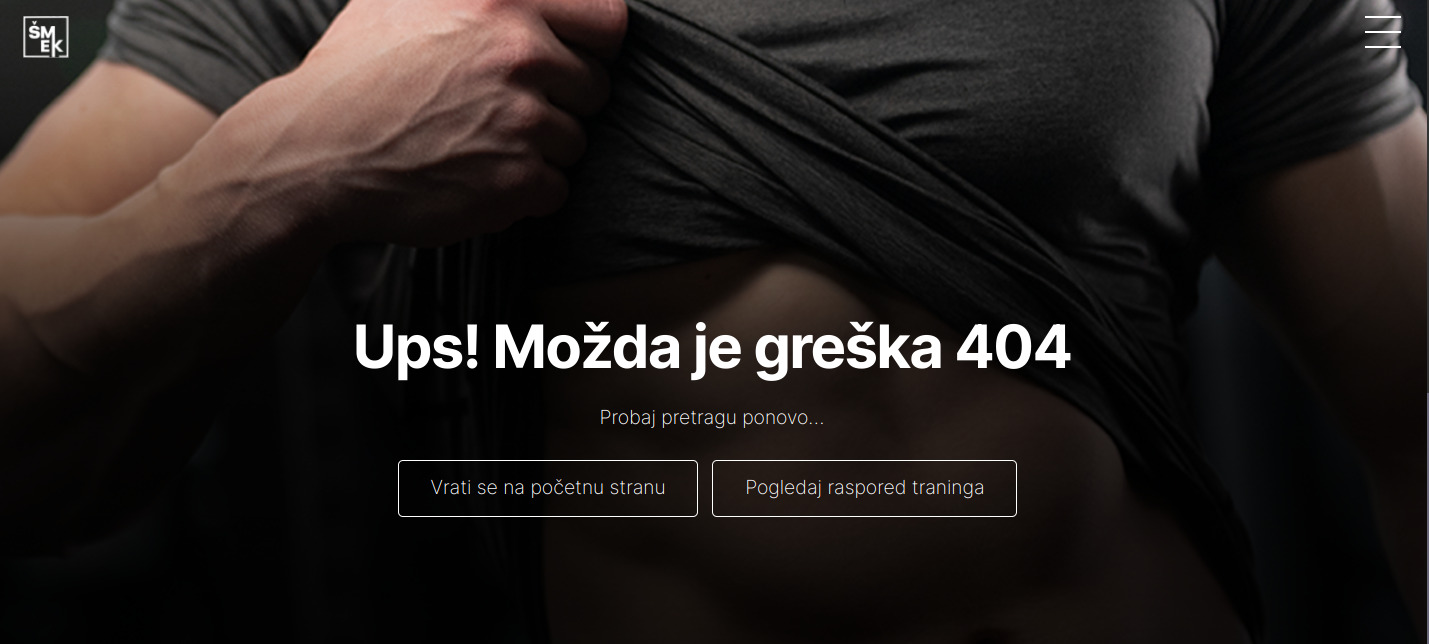
Redirects also transfer SEO value from the old pages to the new ones, which helps maintain your search ranking.
Testing and verification of all website features
Before launching your new website, it’s crucial to thoroughly test and verify everything.
- Check if all pages are formatted correctly, load quickly, and are responsive (adjust to different devices).
- Ensure all images and links function properly.
- Verify that meta tags and descriptions are optimized for search engines.
- Make sure the content is relevant and high-quality, and the site is secure.
There are various tools available for website testing and verification, such as Google PageSpeed Insights and Google Search Console.
Tracking and measuring website performance
Once your new website is launched, you should track and measure its performance and impact on SEO ranking. Compare statistics before and after launch, such as website visits, bounce rate, time spent on site, conversions, search engine ranking, number of backlinks, and more.
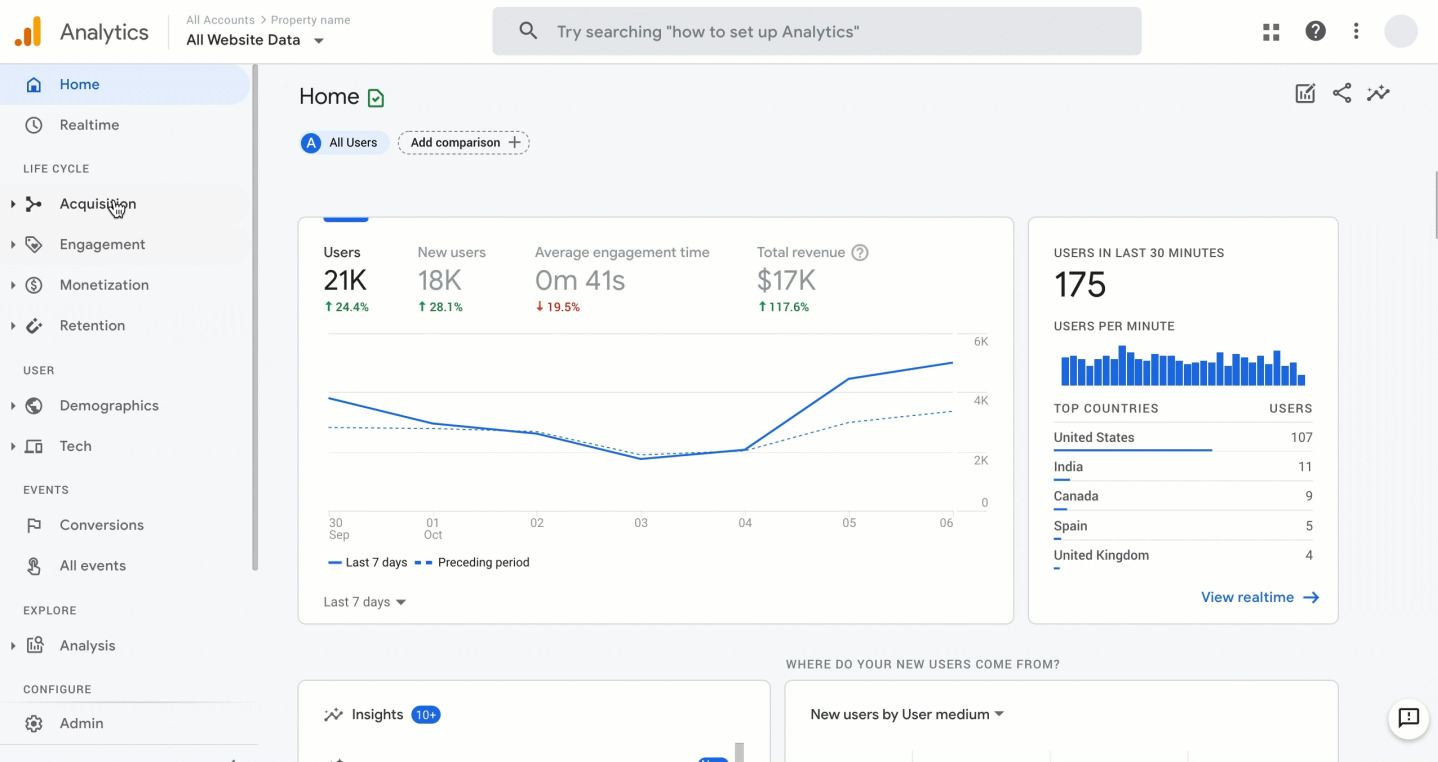
In addition to tracking SEO performance, you should also monitor website visitor statistics. This includes metrics like the number of visits, bounce rate, time spent on site, and conversion rate.
Identify and address issues – Use website analytics tools like Google Analytics, Google Search Console, SEMrush, Ahrefs, etc., to identify any problems or errors that need fixing.
How to redesign my website without losing search rankings (summary)
Planning and Analysis:Analyze your current website’s performance to understand what works well and what needs improvement. This will help you define goals and achieve the best possible outcome with the redesign.Site Map and Redirects:The URLs of your new website pages might be different from the old ones that search engines have indexed. Creating a sitemap and implementing redirects is crucial to ensure users and search engine crawlers land on the correct new pages.Testing and Verification:The purpose of a redesign is to enhance the user experience. Therefore, thorough testing is essential to guarantee the website functions properly and displays well across various devices.Tracking and Measuring Results:A successful website redesign goes beyond aesthetics. It should also improve website performance, speed, and stability, ultimately leading to increased conversions or sales.
We hope these tips and recommendations for website redesign are helpful, and that you can successfully revamp your site without sacrificing your SEO ranking.
Considering professional help?
If you’d prefer a website design agency with extensive experience to handle your redesign, feel free to contact us. Schedule a free consultation to discuss whether your website truly needs a redesign and explore our services.
Do you like this post? Share it with your friends:



